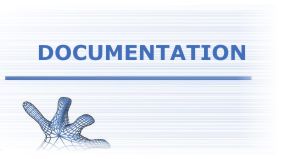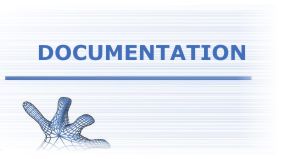The SCS PREFERENCE
file looks like this:
====================================
scs_home=f:/usc/ns/NSL3_0_n/scs/src
scs_trashdir=f:/usc/ns/NSL3_0_n/scstrash
drawBackgroundColor=black
noActionTakenBackgroundColor =lightGray
scs_keymapType=Emacs
Note: scs_home
is the where the software will find the "resources" directory.
The scs_trashdir is where scs will move deleted modules.
scs_keymapType should be set to either Emacs or Word. This
tells the editor what keystrokes will be used as shortcuts.
NOTE: The slashs must be / , not \
The SCS_LIBRARY_PATHS file looks like:
======================================
firstLib=f:/usc/ns/NSL3_0_n/nsl3_0/FirstLib
booklib=f:/usc/ns/NSL3_0_n/nsl3_0/BasicBookModels