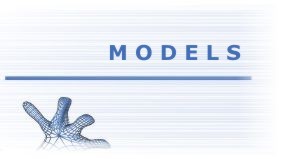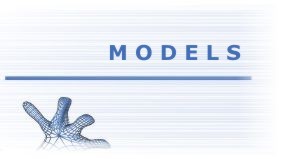Face
Recognition
based on Dynamic
Link Matching
Initialize
the nsl environment, and on the in the NSL executive prompt:
- Change to the directory ...\model 3.0\wiskott
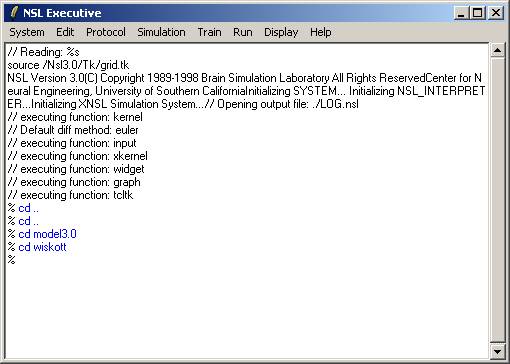
- Define the control file you wish to use:
There
are the following .nsl control files :
|
`*'=
| `*' `P'arameters `D'isplay
---------------------+----------------------------------------------------------------
|
`'basic
system | DLMP.nsl
|
`B'lob
| DLMB.nsl DLMBP.nsl DLMBD.nsl
`R'unning
blob | DLMR.nsl DLMRP.nsl DLMRD.nsl
`S'ynchronization
| DLMS.nsl DLMSP.nsl DLMSD.nsl
`M'atching
| DLMM.nsl DLMMP.nsl DLMMD.nsl
`G'allery
| DLMG.nsl DLMGP.nsl DLMGD.nsl
|
`A'ttention
| DLMA.nsl DLMAP.nsl DLMAD.nsl
|
The `P'-files
contain only parameter definition commands; the
`D'-files
contain only display window commands. The `*'-files usually
contain
only the three lines
nsl create window_interface
nsl load DLM*D
nsl load DLM*P
where
`*' stands for the capital letter given in the first column of the
table
above. Some of the `P'-files or `D'-files load another file, whose
name is
given one line above in the table above, e.g. `DLMGP.nsl' loads
`DLMMP.nsl'
and `DLMRD.nsl' loads `DLMBD.nsl'. This induces a hierachy of
dependencies.
Load the
file DLMA.nsl last, otherwise the attention mechanism will not be
activated.
As an
example:
1. Load
the basic system : nsl load DLMP.nsl
- Load the blob: nsl load DLMB.nsl ( a screen should appear.)
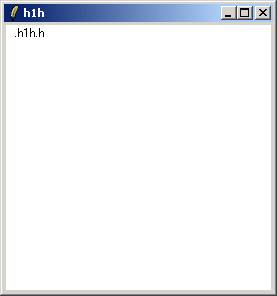
- Load the running blob: nsl load DLMR.nsl
- Load a synchronization: nsl load DLMS.nsl (two more windows will
appear.)
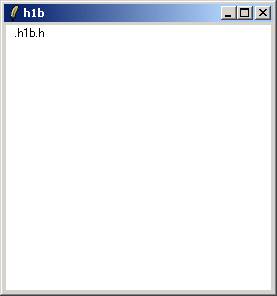
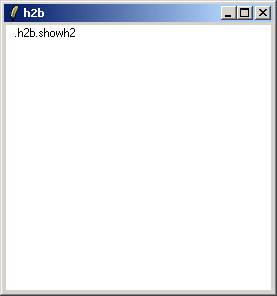
- Load matching: nsl load DLMM.nsl
- Load a gallery: nsl load DLMG.nsl (three more windows will appear)

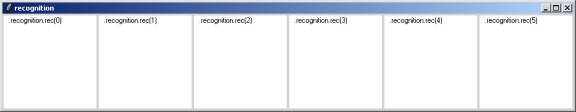
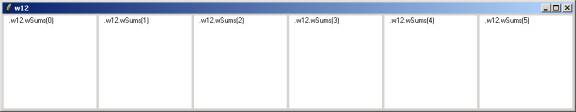
- The attention: nsl load DLMA.nsl.
- Finally type nsl run. The windows will start displaying the results.
+
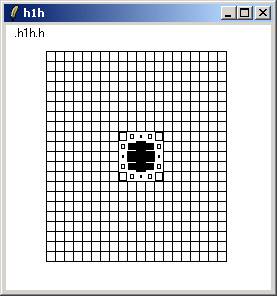
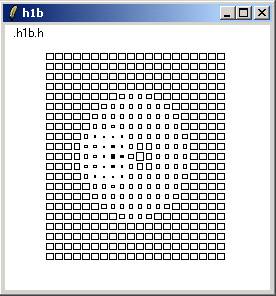
For more
detailed reference, check the file DLMreadme on the directory…model3.0\wiskott